Documentation for macOS
#Sites
Herd uses the concept of parked paths and linked directories for serving sites. You can access every site in a parked path via <directory-name>.test. By default, Herd will automatically park the ~/Herd directory for you. Any Laravel application in this directory is automatically available via its .test domain. If you already have your projects stored in a different location, you can also add additional parked paths in the general settings.
Aside from Laravel, Herd supports many frameworks and applications out-of-the-box. If your framework is not in the list, you can create a custom driver to run it with Herd.
#Creating your first site
The fastest way to manage your sites and to create new applications is the command line.
cd ~/Herdlaravel new my-new-sitecd my-new-siteherd open#Linking an existing site
You can link an existing site with a specific domain via the link command from anywhere on your machine.
cd ~/Sites/your-projectherd linkherd link custom-domainThese commands create Herd configurations, and you can now access the application via your-project.test and custom-domain.test. This is useful if you want to use an application from multiple domains, for example in multi-tenancy environments.
#Via the GUI
If you prefer creating and linking sites via a graphical user interface, you can use the site wizard of Herd to create new Laravel applications or link existing projects with Herd.
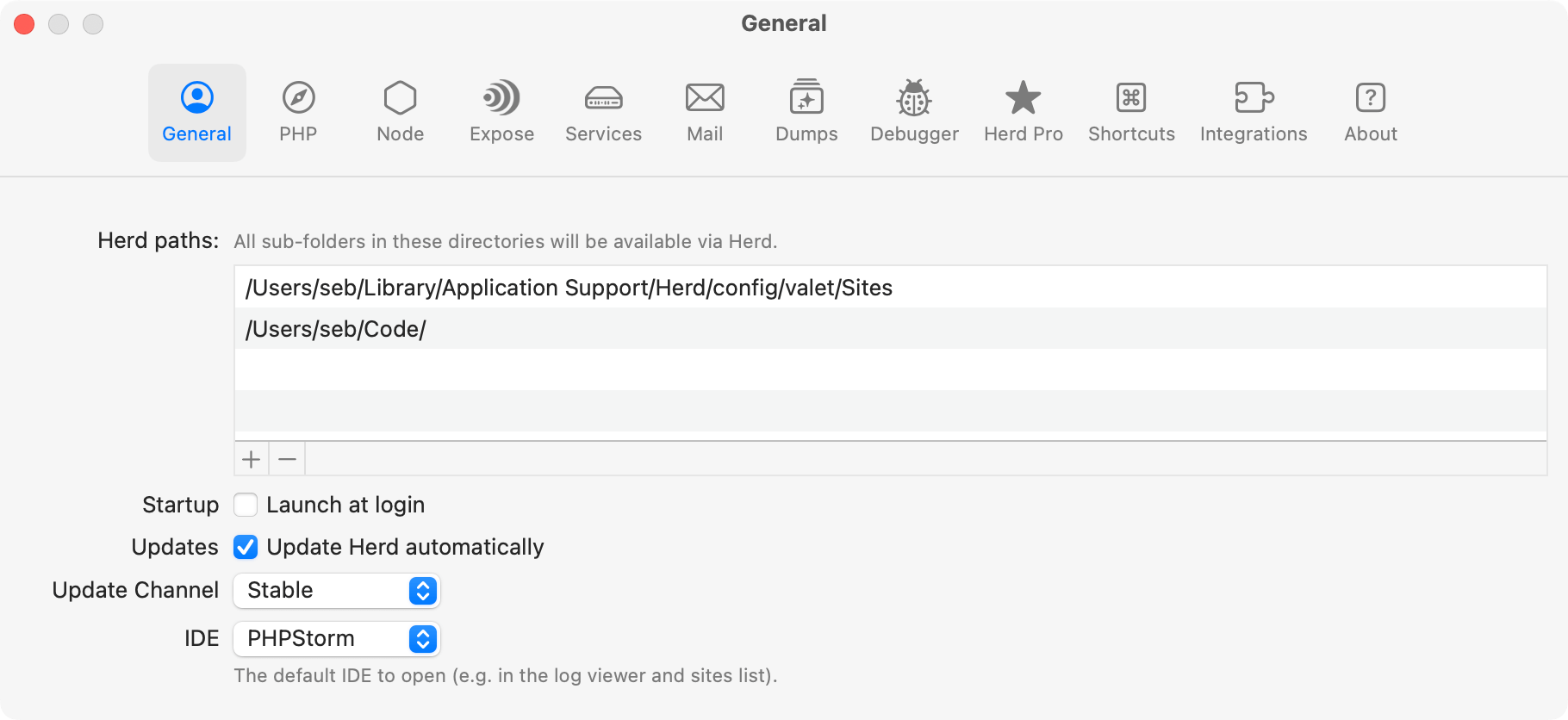
#Application Information
The "Information" tab gives you a brief overview of the application. Laravel apps display the content of the php artisan about command, but you can customize the overview by using a custom driver for your site.